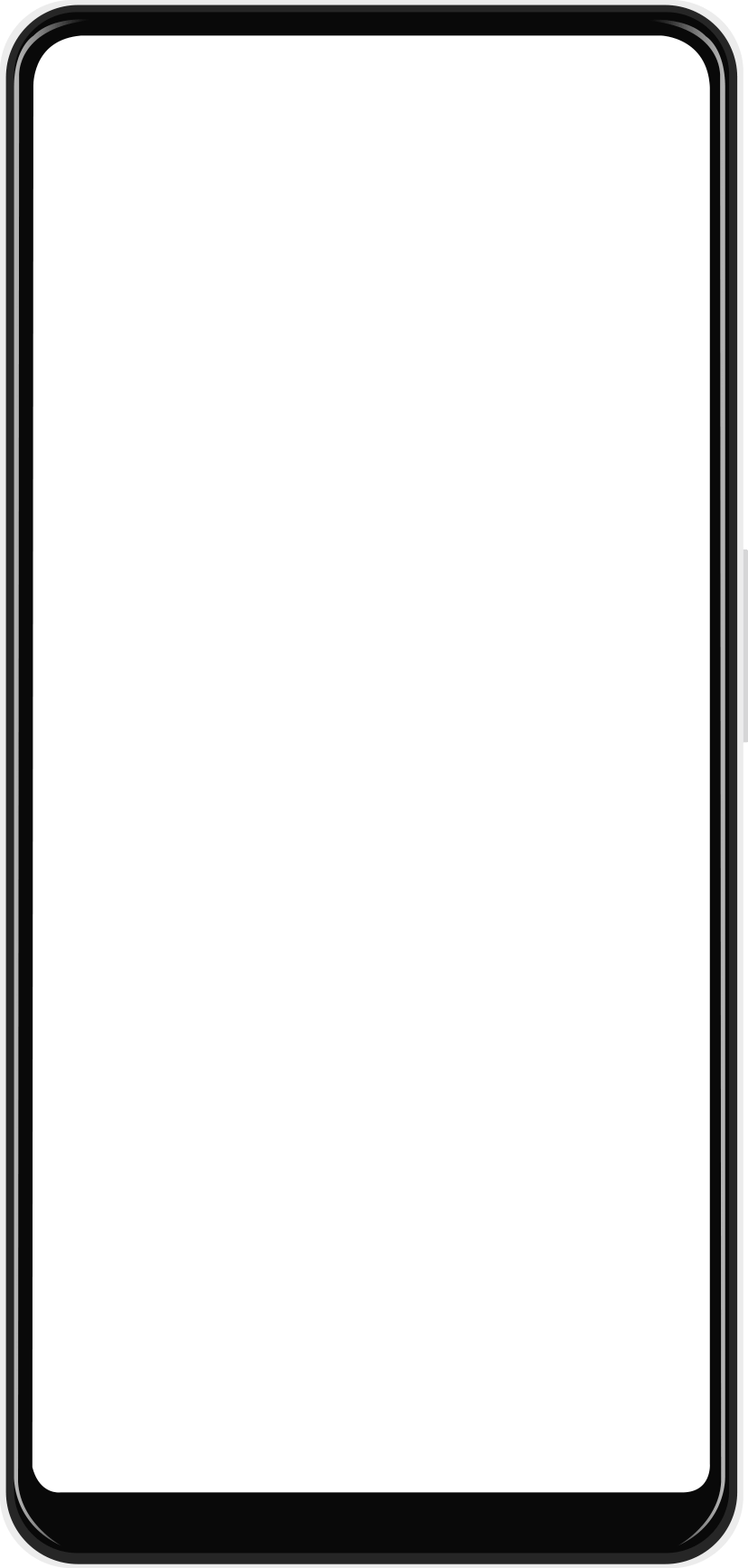
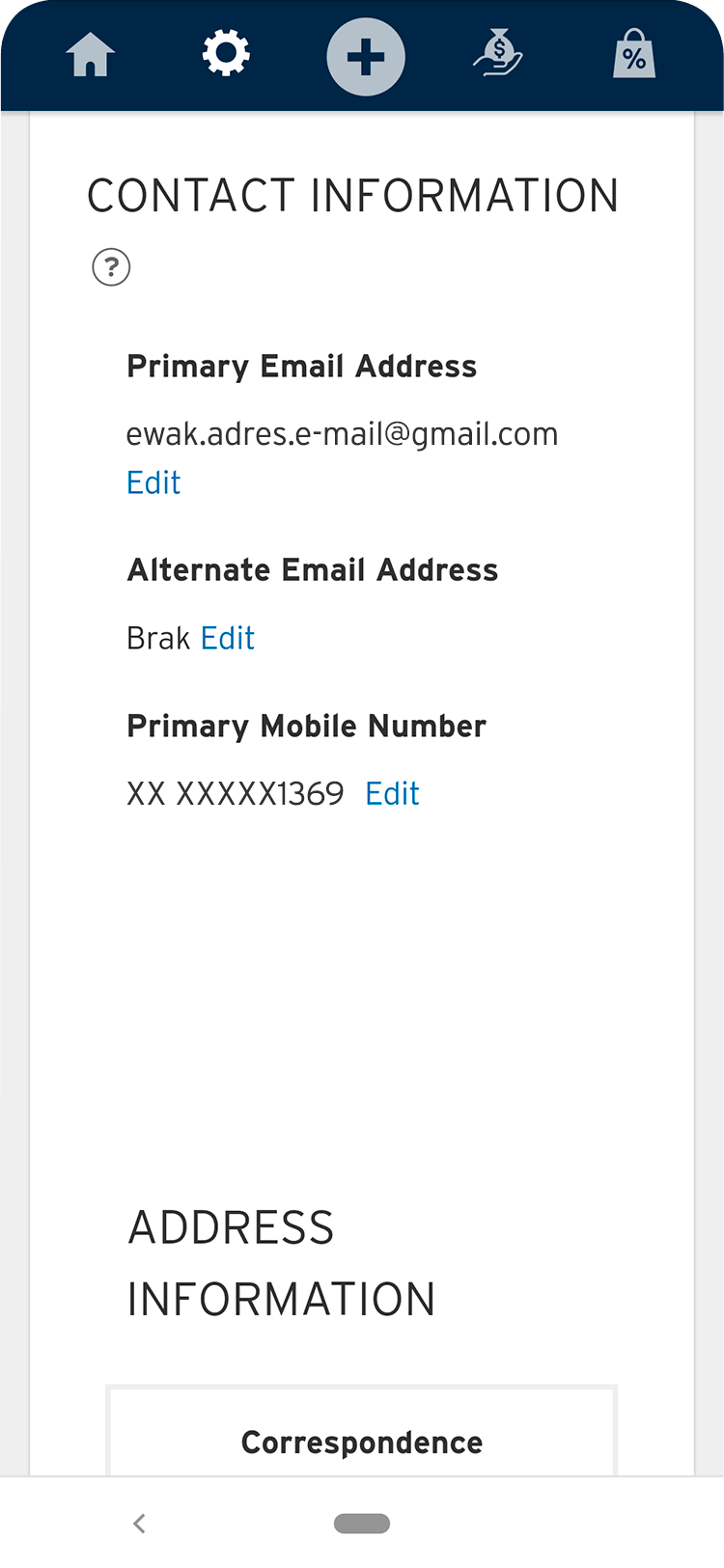
Find answers to frequently asked questions regarding registration Check details>
Find answers to frequently asked questions about password retrieval process Check details>
Should you encounter any problems with accessing Citibank Online, you can also change your contact details by calling our CitiPhone telephone banking service.