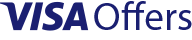Our cards
Insurance
Citi Offers
ATM finder
ATM finder
Card Blocking
Card Blocking
Or ask you company Program Administrator to block your card via CitiManager in the Changing Card Parameters section.
Program Administrator has option to temporary block card. Card temporary blocked in CitiManager can be also unblocked via CitiManager.
In case of queries or concerns please contact corporate Card Servicecall the phone number given on the back of your card:
If you do not have a Card number to enter, please choose 1 and after a while you will be connected with Advisor.
this linkLost Card
Lost Card
Retrieve PIN
Retrieve PIN
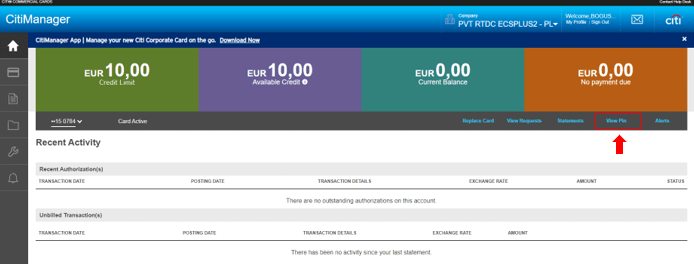
Or
Contact corporate Card Service:
Limit Change
Limit Change
FX Rates
FX Rates
In order to receive FX rate, please enter 5,8% in the “conversion fee” field.
Corporate Card Service
Corporate Card Service
CitiManager Log In
CitiManager Log In
Business Card Application
Standard Business Card application process - online via the CitiManager platform
- Contact your company Program Administrator to get an invitation to apply for a card.
- After receiving your e-mail invitation, go to citimanager.com/login (use your computer, not a mobile device).
- Set up preferred language, using drop-down list under the earth icon.
- Klick on „Apply for a Card Today”.
-
Choose „Invitation Passcode” option and
provide below data from the e-mail massage:
- invitation passcode,
- inviter's email address (Program Administrator’s email address).
-
Follow the steps described on the screen:
- create an account in the CitiManager,
- fill in card issuing form and send it for approval.
- After receiving your corporate card, follow the instructions given in the attached letter.
-
Set up the access code/password needed for to
apply for a card on CitiManager platform
- go to citimanager.com/login and log into CitiManager,
- select -> Manage Card Program, then Select function -> Set Passcode and follow the steps described on the screen.
- Provide authorized persons with the information required for submission of the application via e-mail invitation. To do that, you can use the template message, and fill in the data marked by [**enter**] or send your own version of the communication.
Note: If your company has not designated Program Administrator - a person authorized to contact with the bank should download the form >>, provide the Program Administrators data, and then send the form to the bank. Indicated Program Administrators will receive two system emails - with ID and the password for registration in the CitiManager.
If you want to apply for Visa Business card in a paid non-standard process, clickApplying for a Business Card in a paid non-standard way
Program Administrator Zone